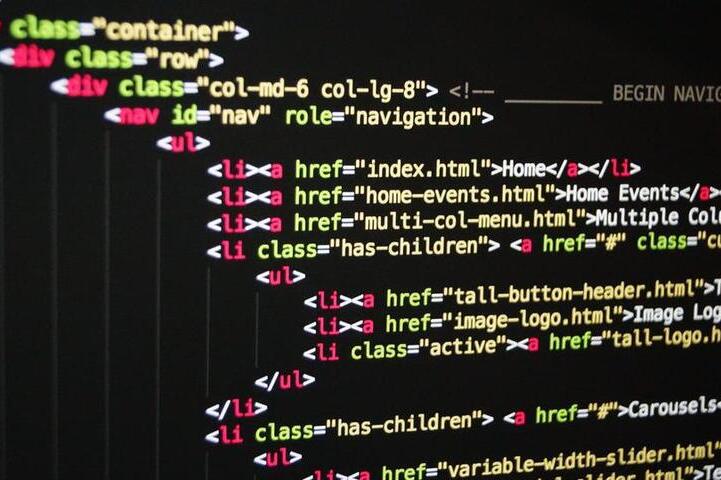Introduction
For a website developer, or any coder for that matter, the source code is the most valuable part of their work. While other components of an app, such as the user interface, graphics, server settings etc. can be recreated relatively easily, the code is what usually requires the most resources to create.
Tools such as View Page Source are excellent at viewing the end result, and for troubleshooting. However, creating or modifying the code requires a good editor. Bigger projects will need even more than that, such as an Integrated Development Environment (or IDE for short).
No matter what programming language you may be using, even the simplest application can have a complex set of instructions that determine what it does. This is the reason that a developer must utilize an editor that he or she is most comfortable and productive with. Here we look at the best source code editors available, and what their pros and cons are.
1. Visual Studio Code (VS Code)

Visual Studio Code, often referred to as VS Code, is a free and open-source editor developed by Microsoft. Since its launch, it has gained immense popularity among developers due to its modern interface, a plethora of extensions, and continuous improvements. The editor is lightweight yet feature-packed, catering to almost every development need. Its integrated terminal and Git support simplify the development workflow. The in-built IntelliSense offers contextual suggestions, making coding faster and more efficient.
Features:
- Price: Free
- Compatibility: Windows, Linux, macOS
Pros:
- Highly customizable with a vast library of extensions.
- Cross-platform:Windows, macOS, and Linux.
- Integrated Git support.
- Great IntelliSense autocomplete.
Cons:
- Memory-intensive for larger projects.
- Some extensions might cause instability.
2. Sublime Text

Sublime Text is renowned for its speed and efficiency. With a sleek interface and "Goto Anything" feature, developers can navigate through their files and codebase effortlessly. The editor supports multiple programming languages and markup languages out of the box. Its package manager allows for easy extensions, adding numerous functionalities based on user preference. The distraction-free mode enables coders to focus solely on their code, enhancing productivity.
Features:
- Price: $99 one time fee for individuals, $65/seat/year for businesses
- Free Trial: Evaluation version with popups reminding you to buy
- Compatibility: Windows, Linux, macOS
Pros:
- Lightweight and super-fast.
- Rich package ecosystem.
- Goto Anything feature for quick navigation.
- Distraction-free mode.
Cons:
- No built-in terminal.
- License required for long-term use.
3. NetBeans

Donated to the Apache Software Foundation by Oracle in 2016, Apache NetBeans is an Integrated Development Environment (IDE) that is primarily meant for Java development, but supports a range of other languages. It includes a number of built-in tools, such as debugger, profiler, and versioning, and a large community that supports it.
Features:
- Price: Free
- Compatibility: Windows, Linux, macOS, BSD, Solaris
Pros:
- Available in many different languages.
- Runs on a number of platforms.
- Includes a number of built-in tools.
Cons:
- Excellent for Java, but can be clunky for other languages.
- Difficult to setup, especially for new users.
4. IntelliJ IDEA

IntelliJ IDEA by JetBrains is a robust Integrated Development Environment (IDE) primarily tailored for Java development. However, with plugins, it supports numerous other languages. It boasts advanced code navigation and a deep understanding of codebase, ensuring efficient coding. The editor provides built-in tools for testing, debugging, and version control, making it a favorite among enterprise developers.
Features:
- Price: $16.90/month for individuals, $59.90/seat/month for businesses
- Free Trial: 30 day free trial
- Compatibility: Windows, Linux, macOS
Pros:
- Robust IDE with deep code understanding.
- Built-in tools for profiling and debugging.
- Supports multiple languages with plugins.
Cons:
- Quite heavyweight.
- Some features available only in the paid version.
5. Eclipse

Eclipse is a stalwart in the world of Integrated Development Environments. Initially developed for Java, it now supports a wide array of languages through plugins. Eclipse is open-source and has a vast community, resulting in a rich library of plugins and tools. Its powerful features and flexibility make it a staple for many large-scale development projects.
Features:
- Price: Free
- Compatibility: Windows, Linux, macOS
Pros:
- Mature with vast plugin ecosystem.
- Good for Java development.
- Free and open-source.
Cons:
- User interface feels dated.
- Requires more configuration than some alternatives.
6. Brackets

Brackets is an open-source editor mainly focused on web development. Developed by Adobe, it comes with handy features like live preview, which allows developers to see changes in real-time. Another unique feature is its inline editor, allowing coders to open a window into the code they're referencing instead of jumping between file tabs.
Features:
- Price: Free
- Compatibility: Windows, Linux, macOS
Pros:
- Live preview for web design.
- Lightweight and focused on front-end development.
- Built-in preprocessor support.
Cons:
- Not as feature-rich as other editors.
- Less suitable for non-web development.
7. Vim

Vim is legendary in the coding world. Born from the older "Vi" editor, Vim offers a highly efficient, keyboard-driven environment. Its modal nature and numerous keyboard shortcuts can drastically speed up text editing once mastered. While it has a steep learning curve, many developers swear by its efficiency and wouldn't choose any other editor.
Features:
- Price: Free
- Compatibility: Windows, Unix, Linux, MS-DOS, macOS, iOS, Android, Haiku, AmigaOS, MorphOS
Pros:
- Extremely lightweight.
- Ubiquitous in Unix-based systems.
- Highly configurable with a steep learning curve.
Cons:
- Not beginner-friendly.
- Lacks graphical interface (though GUI versions exist).
8. Emacs

Emacs isn't just a text editor; it's an institution in itself. Known for its extensive customizability and extensibility, Emacs can transform into any tool a developer needs, from a calendar to a mail client. The editor might seem intimidating at first, but once accustomed, users find it incredibly powerful.
Features:
- Price: Free
- Compatibility: Windows, Linux, macOS, BSD, Solaris
Pros:
- Highly customizable and extensible.
- A text editor that can be turned into any tool you want.
- Org-mode for note-taking and task management.
Cons:
- Steep learning curve.
- Configuration can be time-consuming.
9. Notepad++
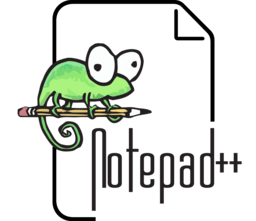
Notepad++ is a free and open-source code editor for Windows. It's an enhanced version of the Windows Notepad with support for multiple languages and numerous features tailored for coders. With its lightweight design and straightforward interface, it offers a no-nonsense coding environment. Features like syntax highlighting, macro recording, and a tabbed interface make it a favorite for many Windows developers.
Features:
- Price: Free
- Compatibility: Windows
Pros:
- Lightweight and fast.
- Plugin support to enhance functionality.
- Open-source.
Cons:
- Primarily for Windows (though there are workarounds for macOS/Linux).
- UI less polished compared to modern editors.
10. Nova (previously known as Coda)

Coda, now known as Nova, is an exclusive macOS code editor developed by Panic. It beautifully integrates features like a terminal, MySQL editor, and more into one sleek interface. The built-in way to preview websites and a comprehensive set of tools for modern web development make it a favorite among macOS web developers.
Features:
- Price: $99
- Compatibility: macOS
Pros:
- Integrated terminal and MySQL editor.
- Visual file and code navigator.
- Built-in way to preview and push sites.
Cons:
- macOS only.
- Paid software with no free version.
Honorable Mentions
In addition to these 10 editors, there are many others that have unique features and usecases, as well as decent sized fanbases. However, we had to leave many great ones out, either due to lack of resources to evaluate them, or for various other reasons. Nonetheless, here is a list of some honorable mentions that could be worth a try:
Komodo IDE
Komodo IDE is a full fledged Integrated Development Environment developed in Python and built on the Mozilla codebase. It includes a built-in powerful debugger, code intelligence, and version control. While this was a commercial product, it had a free counterpart in the form of Komodo Edit. In 2022, ActiveState has officially retired both products, and released Komodo IDE as open source.
Bluefish Editor
Bluefish is a free, cross-platform text editor that supports a wide range of programming languages. While it has a niche fanbase, and is specifically geared towards website development, it can be clunky at times, pushing you to look for a proper IDE.
Atom
Atom was a free text and code editor, developed and released as open source by Github. We initially included it when compiling this list. However, as of 2023, it has been retired, and is no longer maintained.
Conclusion
The best source code editor for you depends on your needs. Each of these editors has carved a niche for itself in the developer community, and the right choice largely depends on individual preferences and specific project requirements.
If you want a fast, lightweight editor, Sublime Text or Notepad++ might be right. For a fully-featured IDE, IntelliJ IDEA or Eclipse might be more suitable. For customization lovers, Vim or Emacs can be appealing.
Coming from a UNIX systems background, I have been an ardent Vim user for decades, using it for everything from writing configuration files, to developing decent sized apps. Even composing whole articles on it. Lately, with bigger projects, I have found myself using Visual Studio Code more often. It's free, simple, and has an extensive library of extensions.
Keep in mind that the development ecosystem evolves rapidly. Always check recent reviews and updates to ensure the tool you choose is the best fit for your current projects.